IP Allow List
The IP Allow List feature allows you to control who can access your Marble instance by defining a list of authorized IP addresses. Only requests coming from these addresses will be accepted, while all others will be denied.
This provides an additional layer of security by ensuring that only trusted environments — such as your company’s servers, VPN, or internal network — can connect to Marble. It helps prevent unauthorized access and keeps your data protected.
To use it, simply go to Settings → IP Allow List and add as many IPs as you need. Note that you need to add network addresses with their mask, such as 192.168.0.0/24.
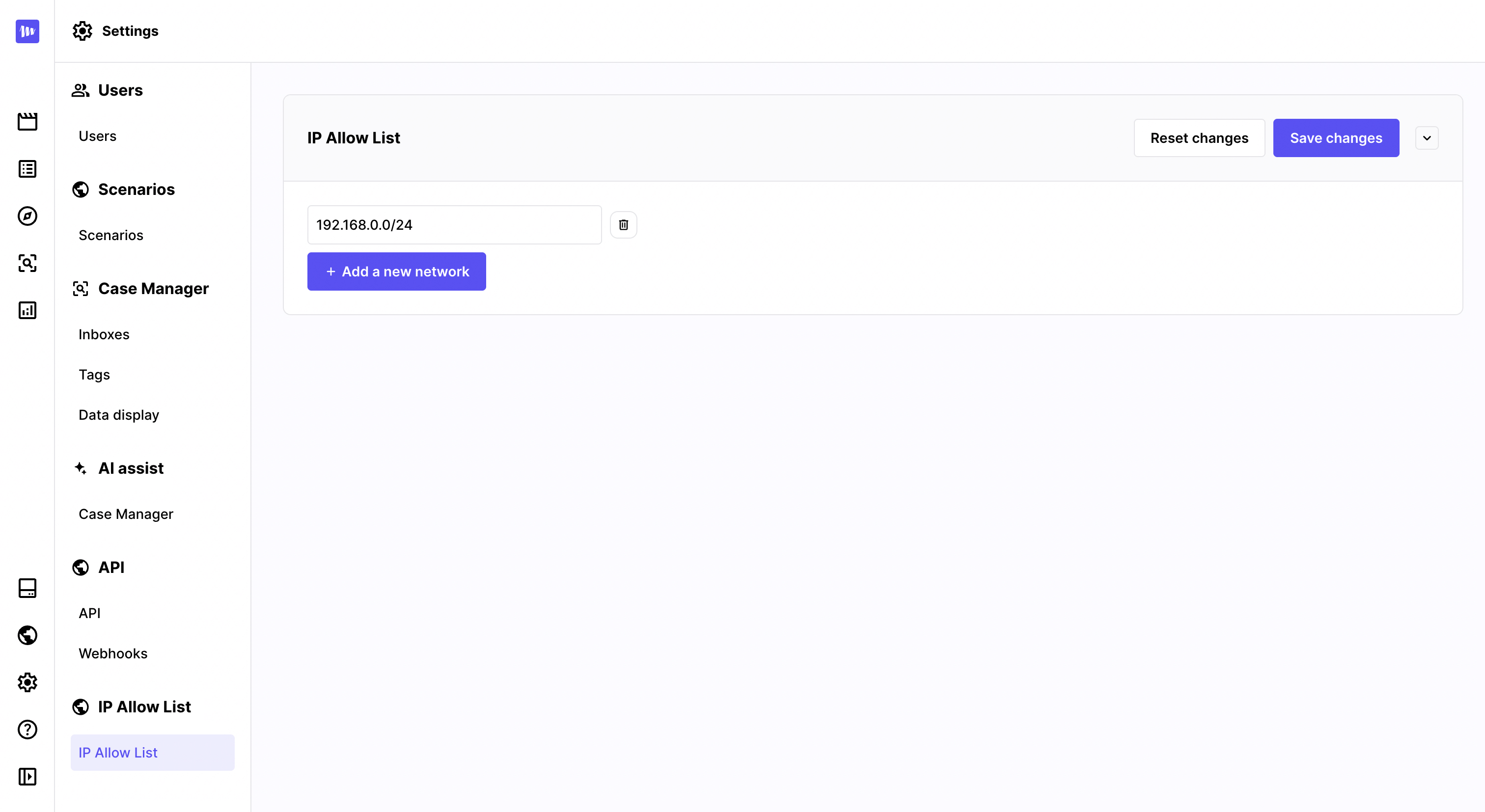
Your Marble instance will only be available for users accessing it from your allowed IP addresses.
Updated 3 months ago