Create fields in a table
How to edit the fields in a table. Detail of the available options.
You begin editing a new field in the table by clicking the "Create a new field" button on the table menu.
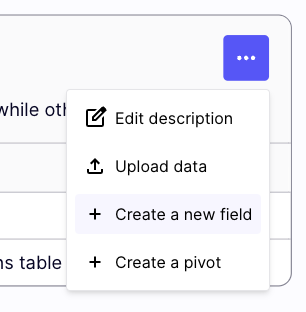
Entry point to create a new field
You are invited to choose values for the following inputs:
| Input | Values | Description |
|---|---|---|
| Name | alphanumeric + "_" | Unique per table. Case sensitive |
| Description | free text | Description for the scenario builders |
| Required | true / false | Do you want to allow ingestion of objects where this value is missing |
| Type | string / boolean / timestamp / number | Select one of the four values |
| Is an enumerated value | true / false | Do you want to keep track of distinct values seen (for contextual help in the rule builder). Incompatible with "unique". Only available for string and number type fields. |
| Is unique | true / false | Is the field unique, i.e. can there be only of row (one object_id for every distinct value of this field). Only available for string and number type fields. |
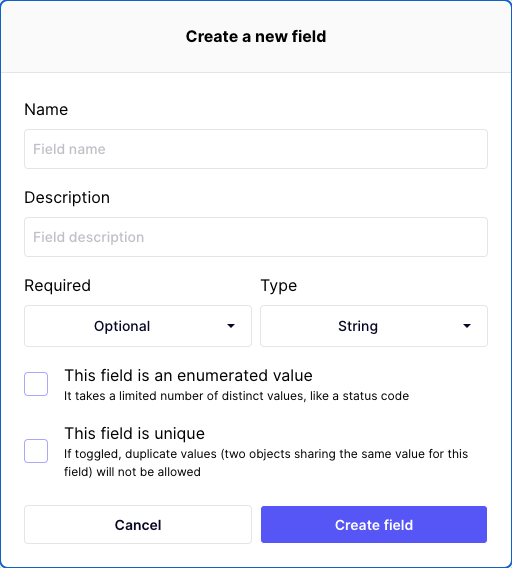
Empty field creation modale
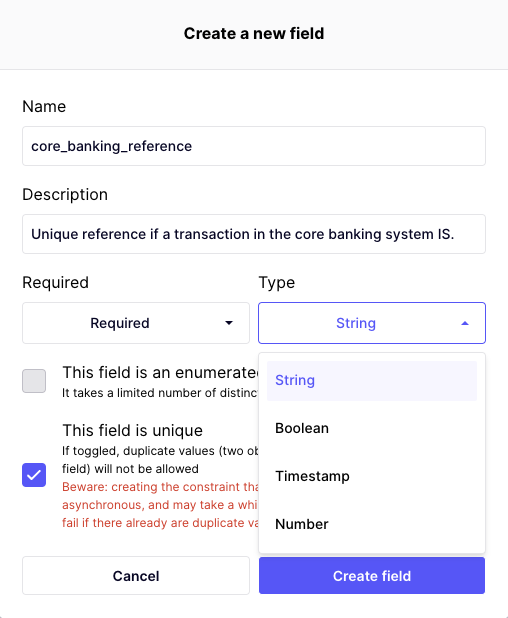
Filled field creation modale
Once you're done editing your table, you should be left with something like the following
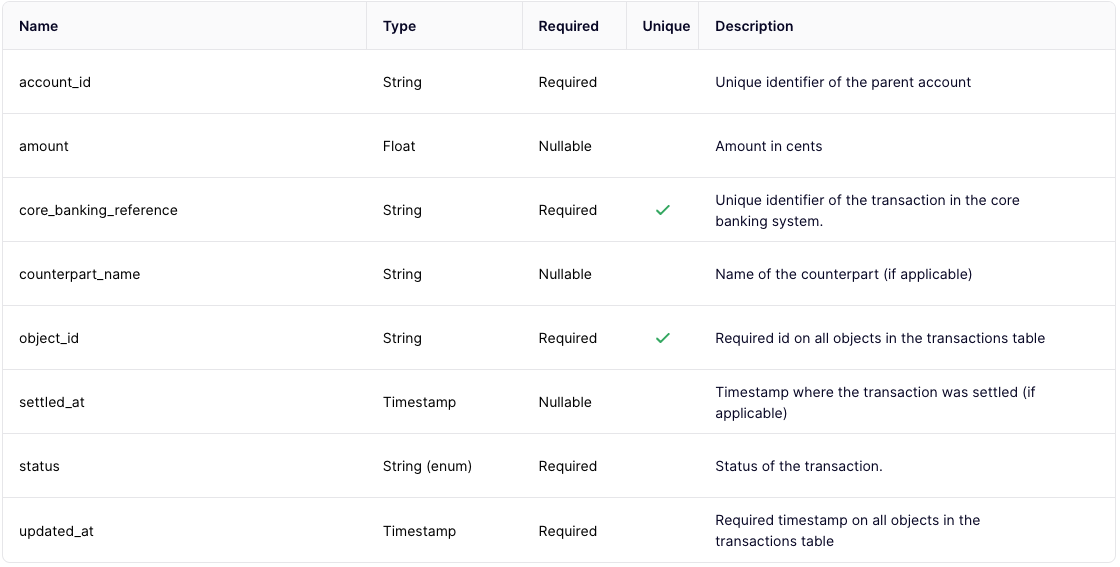
Filled table (table view)
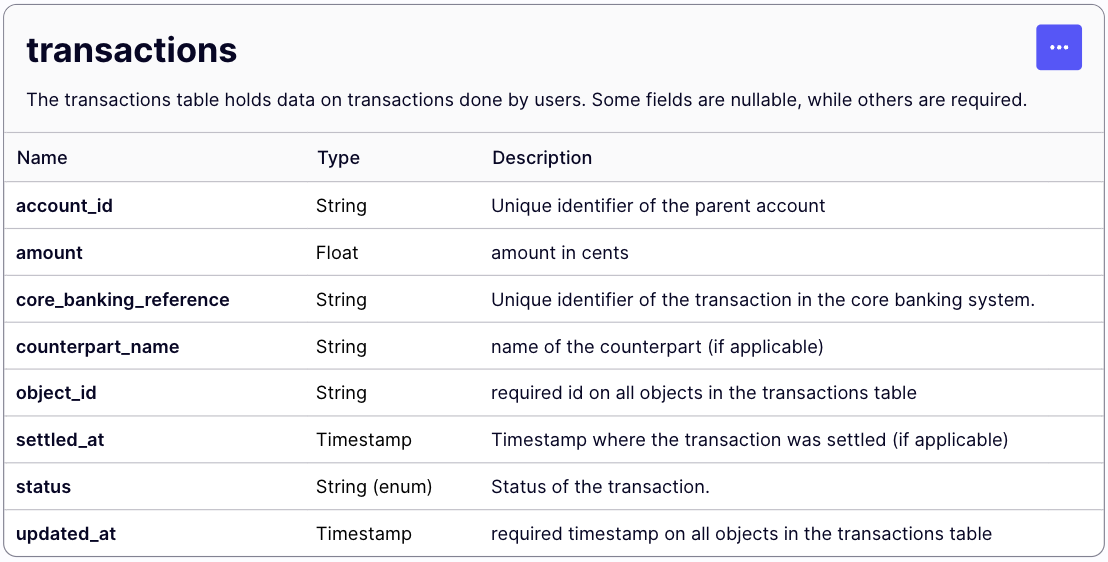
Filled table (schema view)
At this point, your entity is ready and you can develop a first scenario for decisions on it - though you may want to define linked tables first (more on this in the following).
Updated 4 months ago