Setting up and using a blocking decision scenario
Configure a blocking scenario
The scenario should be set up with the Block and Review outcome (learn more about outcomes here).
Blocked decisions require a manual review within a case to ensure human oversight and maintain an audit trail.
Go further with automationYou can configure a workflow to automatically attach every blocked decision to a case for review.
Manually review a blocked decision
Any user of the organisation that is a member of the inbox may review blocked decisions contained in a case of that inbox.
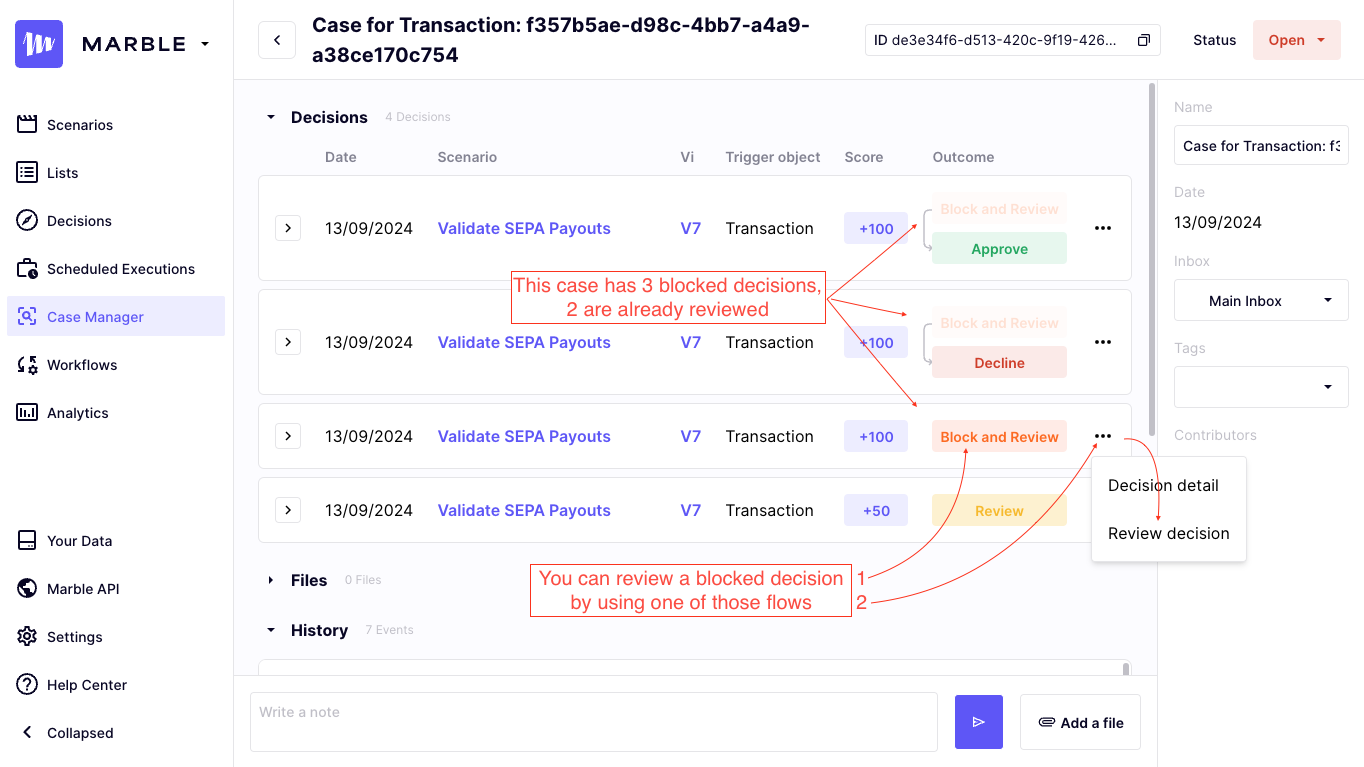
blocked decisions inside a case
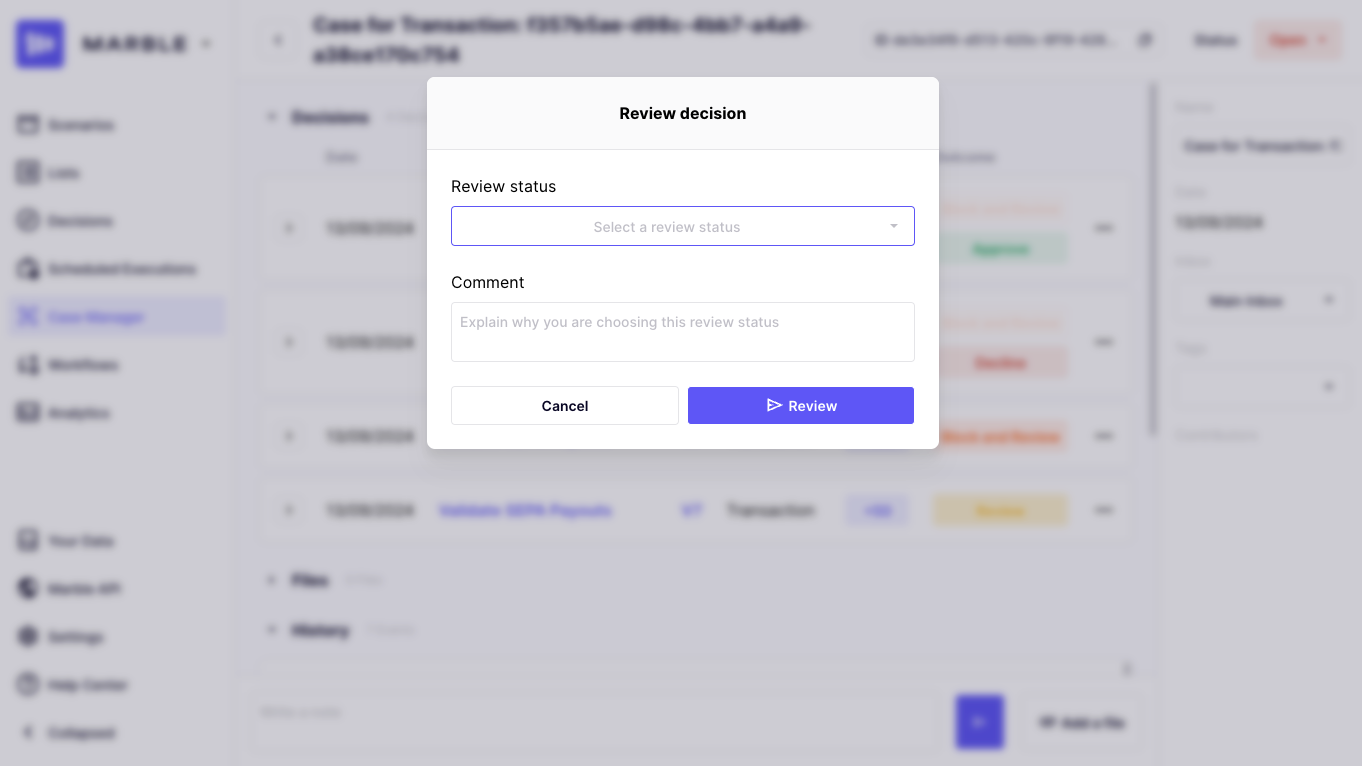
Review decision modal to keep an audit trace message
When a blocked decision is reviewed, a webhook event is dispatched, letting any subscriber react to blocked decision reviews.
List all blocked decisions pending for reviews
To avoid having unreviewed blocked decisions, you can view all pending blocked decisions in the decisions tab.
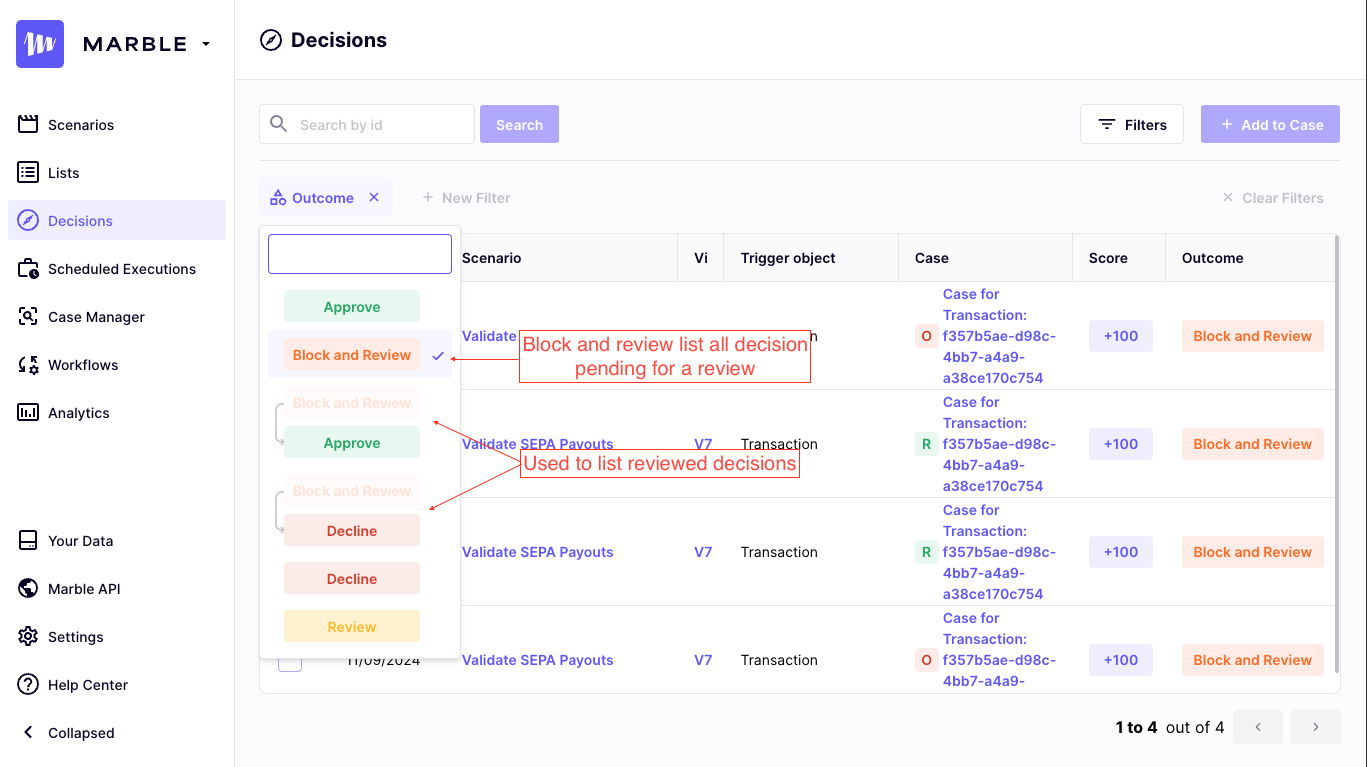
List all blocked decisions pending for reviews
Updated 3 months ago