Extract a part from a timestamp
Extract a year, month, day or hour from a timestamp, returning an integer number.
Definition
The function Extract a part from a timestamp allows you to get an integer number out of the part of a timestamp field that interests you. You have the following options:
- Year will return the year of the inputted timestamp.
For example: 2025-01-16T14:37:00 will return2025. - Month will return the month number of the inputted timestamp, between 1 and 12.
For example: 2025-01-16T14:37:00 will return1. - Day of month will return the day number within the month of the inputted timestamp, between 1 and 31.
For example: 2025-01-16T14:37:00 will return16. - Day of month will return the day number within the week of the inputted timestamp, between 1 and 7, where Monday is 1.
For example: 2025-01-16T14:37:00 will return4as it is a Thursday. - Hour will return the hour of the inputted timestamp, between 0 and 23.
For example: 2025-01-16T14:37:00 will return14.
If you have not configured the timezone of your organization (Settings → Scenarios → Scenario execution settings), UTC will be used by default.
Example
Let's say we aim to verify whether the transaction was made between between 2AM and 9AM.
- Select the Function: Choose the "Extract a part from a timestamp" function to compute the date from 7 days ago.
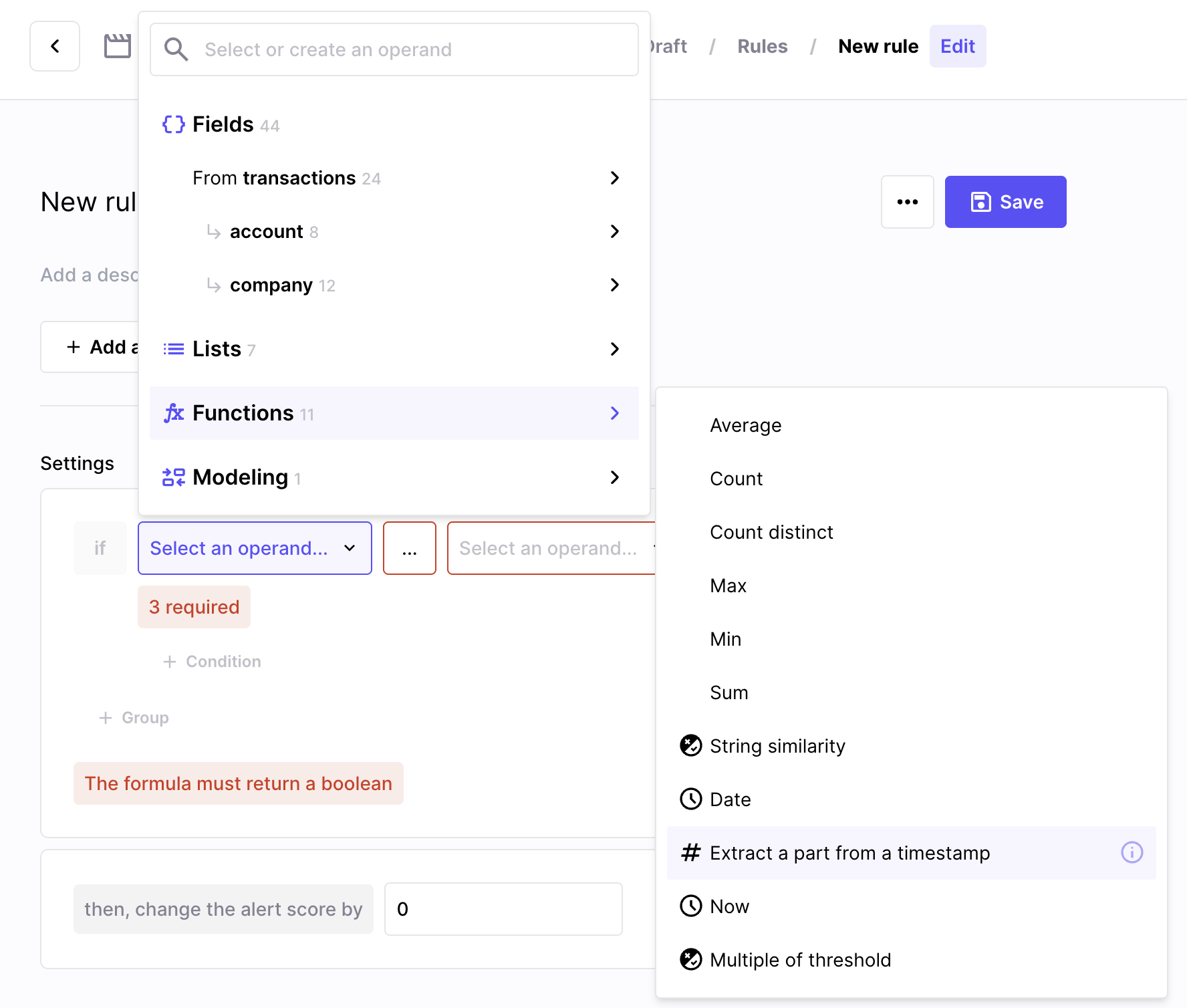
Select the "Extract a part from a timestamp" function in operand picker
- Extract the hour of the transaction: pick the option "Hour" and select the creation date of the transaction to get the hour at which the transaction was made.
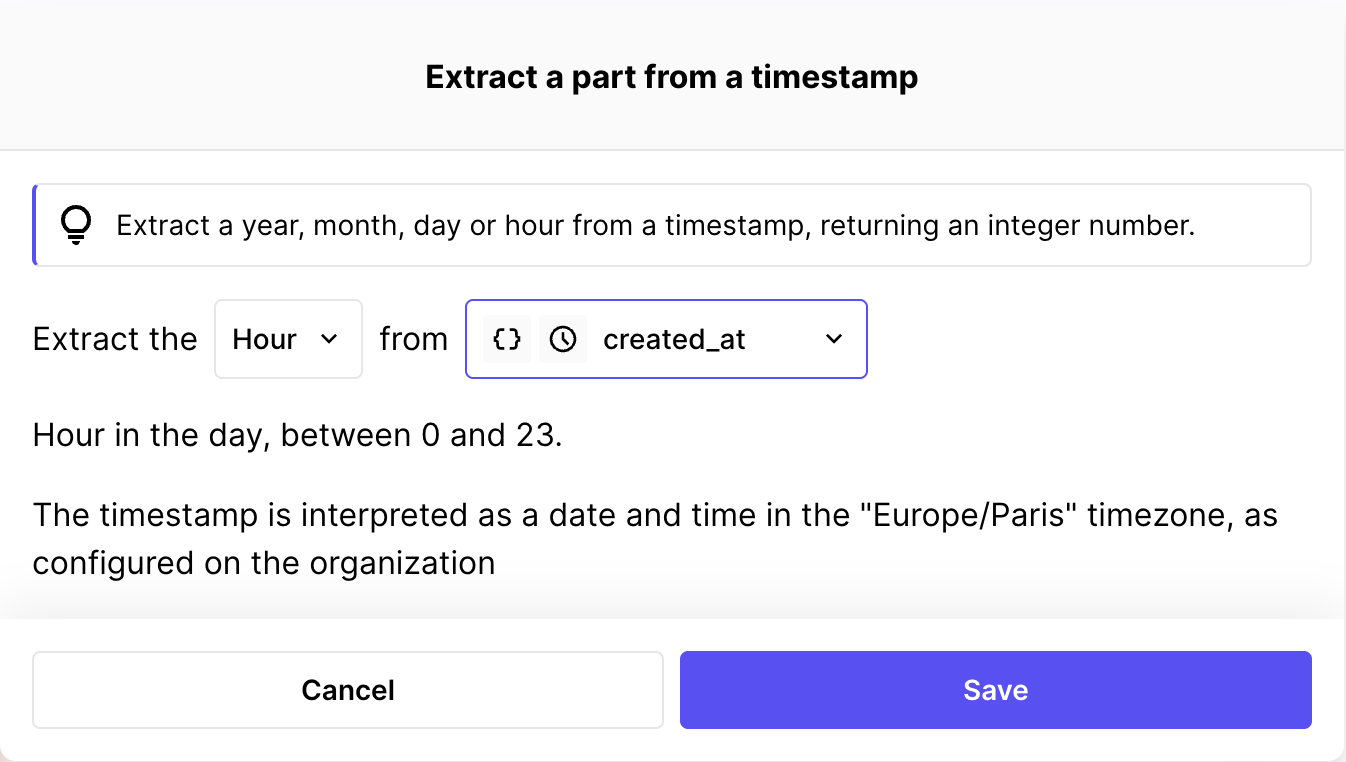
The "Hour" option will extract the hour of your parameter
- Build your condition: select your operator and your threshold for the lower bound of the time range, and then do the same for the upper bound.
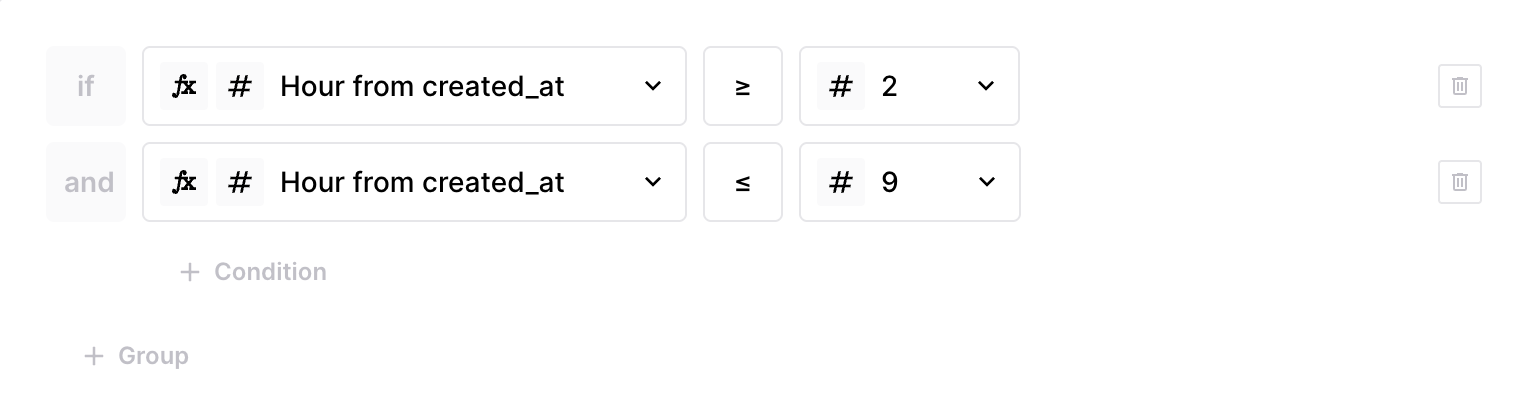
This rule will check if the transaction happened between 2AM and 9AM
Updated about 2 months ago