Editing a scenario
Scenarios are at the core of the Marble mental model.
A Scenario is composed of:
- Trigger Object: The central object that initiates the decision-making process. Provided as a payload when requesting a decision.
- Trigger Conditions: A set of conditions that, if evaluated to true, mark the scenario as relevant for the payload.
- Rules: All evaluated using the trigger object payload as input. Each results in a score, from which a total score is calculated.
- Decision conditions: A set of thresholds that are compared to the score. They determine outcome category of the decision.
Scenarios are versioned to track changes over time.
After clicking on your draft or a committed version, you will see 3 tabs:
- Trigger Tab: Define trigger conditions to granularly activate the scenario only under certain conditions.
- Rules Tab: Define a set of rules evaluated during the scenario to compute a global score.
- Decision Tab: Define the thresholds used to compare the global score, converting it into an outcome.
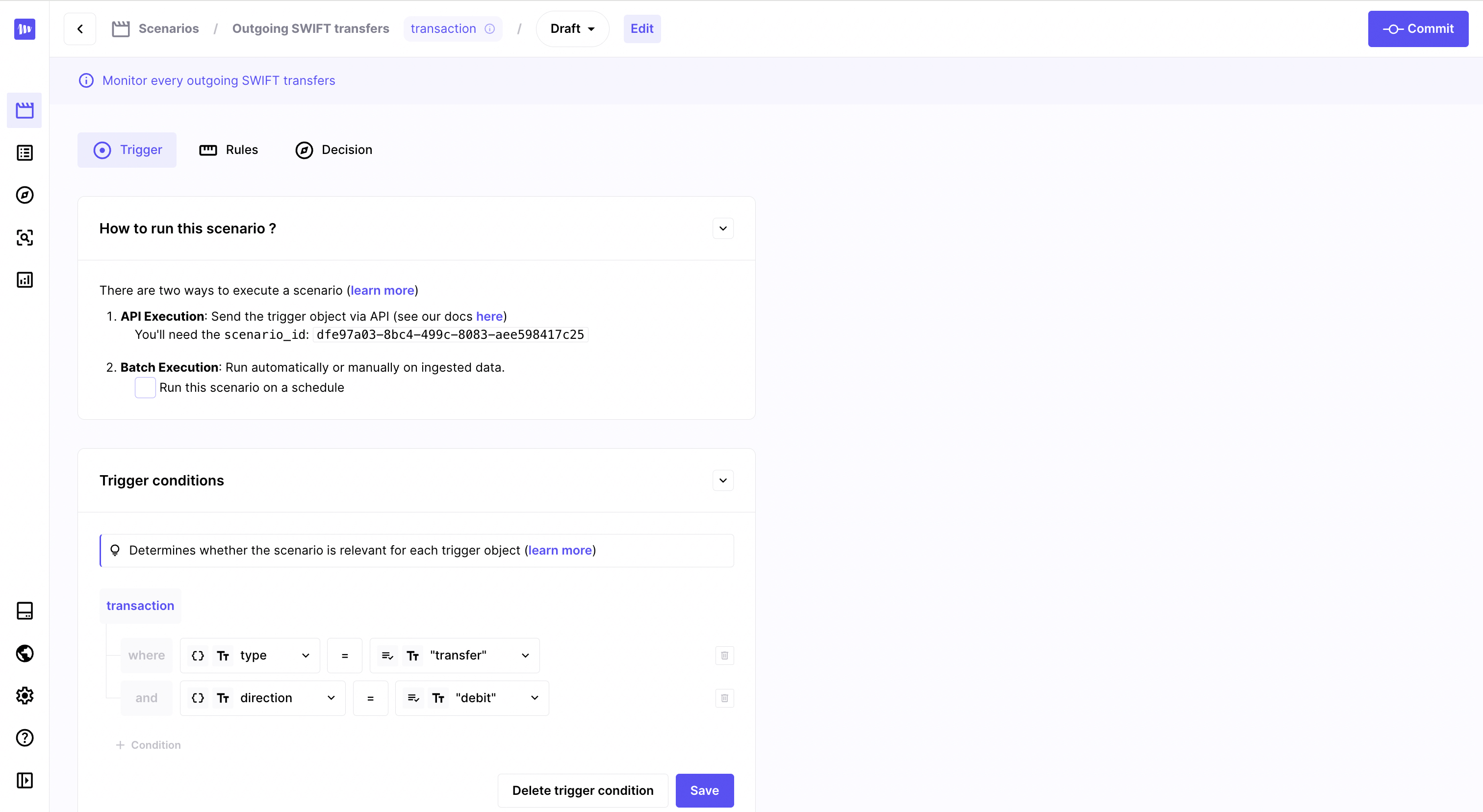
Scenario edition
Updated about 2 months ago