Rules
Rules list
On the Rules tab you will see the scenario's list of rules, and you will be able to:
- Search or sort rules by named, description or rule group
- Open an existing rule
- Create a new rule
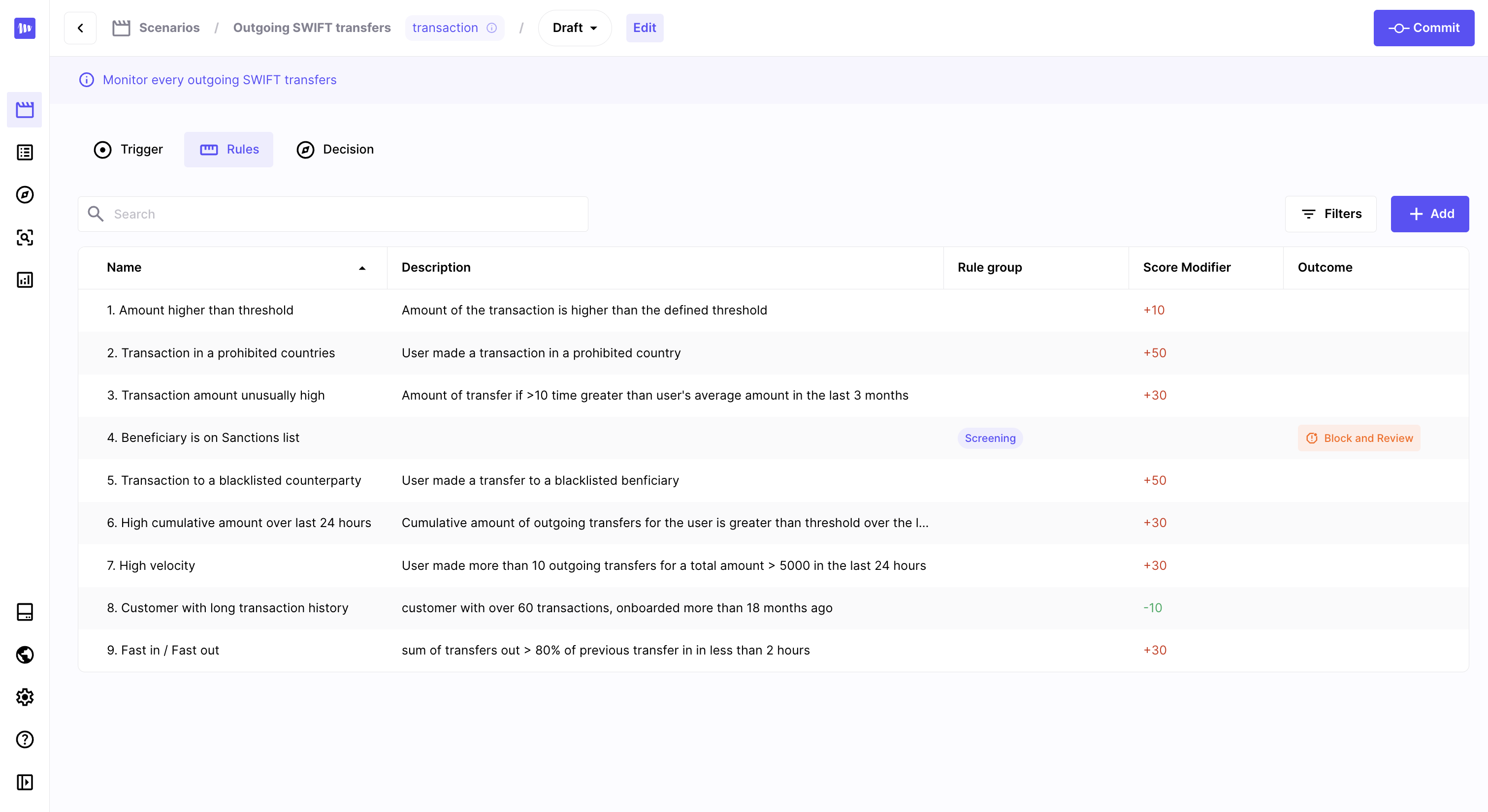
Rule detail
By clicking on an existing rule or creating a new one, you navigate to the rule detail view. Here, you can:
- Edit this rule
- Clone this rule
- Delete the rule
Edit rule detail
Do not forget to save your changes, or they'll be lost
A rule is composed of:
- Name: A concise label used to identify the rule throughout the application.
- Description: A reminder of the rule's purpose for users.
- Rule group: A tag to identify rules related to a same topic.
- Score: If the rule evaluates to true, this score will be added to the global score.
- A positive score increases the risk of the global score.
- A negative score decreases the risk of the global score.
- Formula: Describes how to evaluate the rule.
Updated about 2 months ago