Auto case assignment
Investigations can pile up unevenly across teams. With Marble’s automatic case assignment, cases are distributed sequentially and fairly across active users — customizable to inboxes, permissions, and workloads.
How it works
- Auto case assignment is triggered when a new case is received or when an operator closes a case
- It distributes cases evenly between active users with the option activated and until they reached the Auto assign queue limit
How to activate auto assignment
The option is available from Marble Settings > Case Manager > Inboxes :
-
When adding a new user to an inbox, the inbox admin can activate auto case assignment
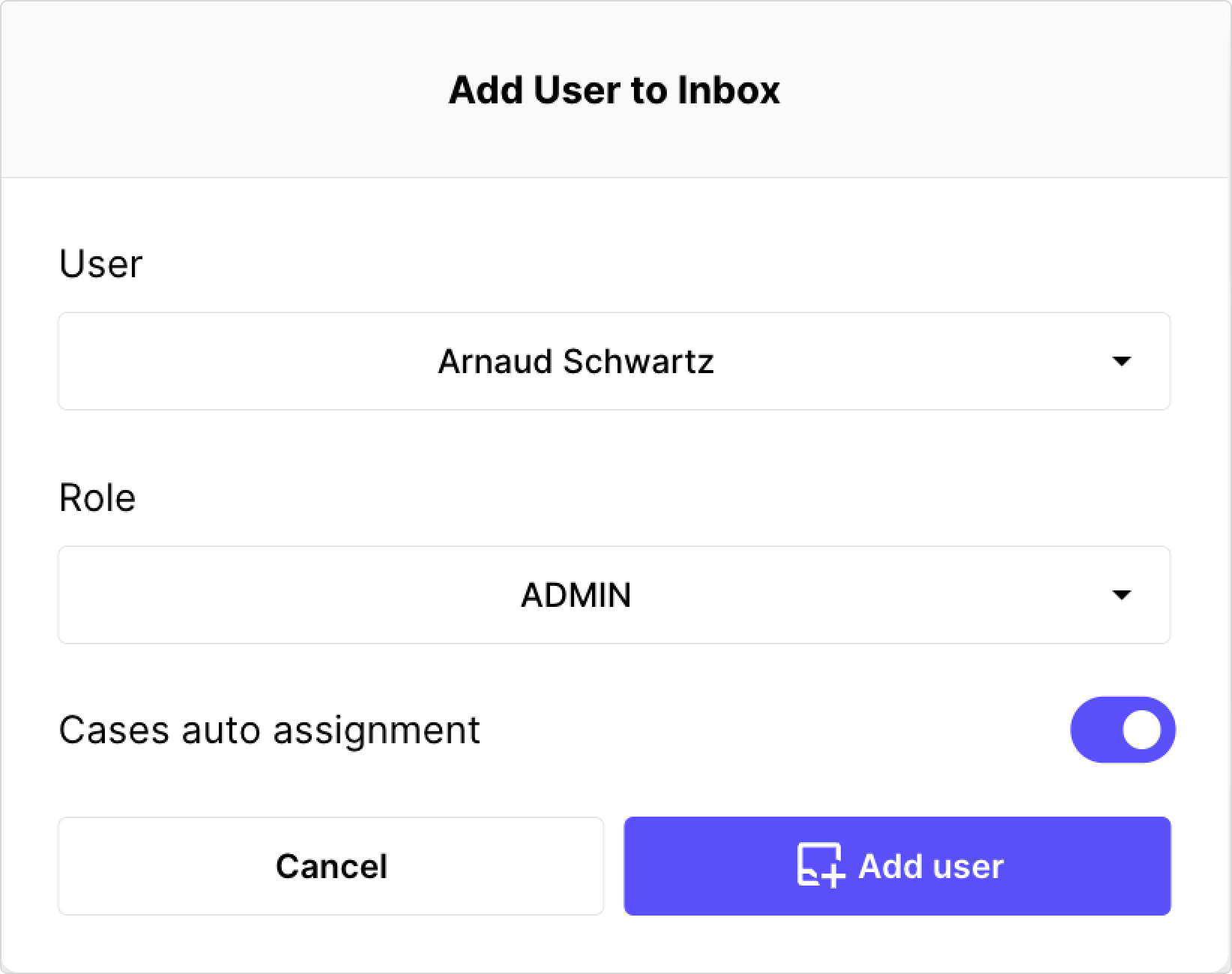
-
You can then define who is part of the auto assignment within the inbox
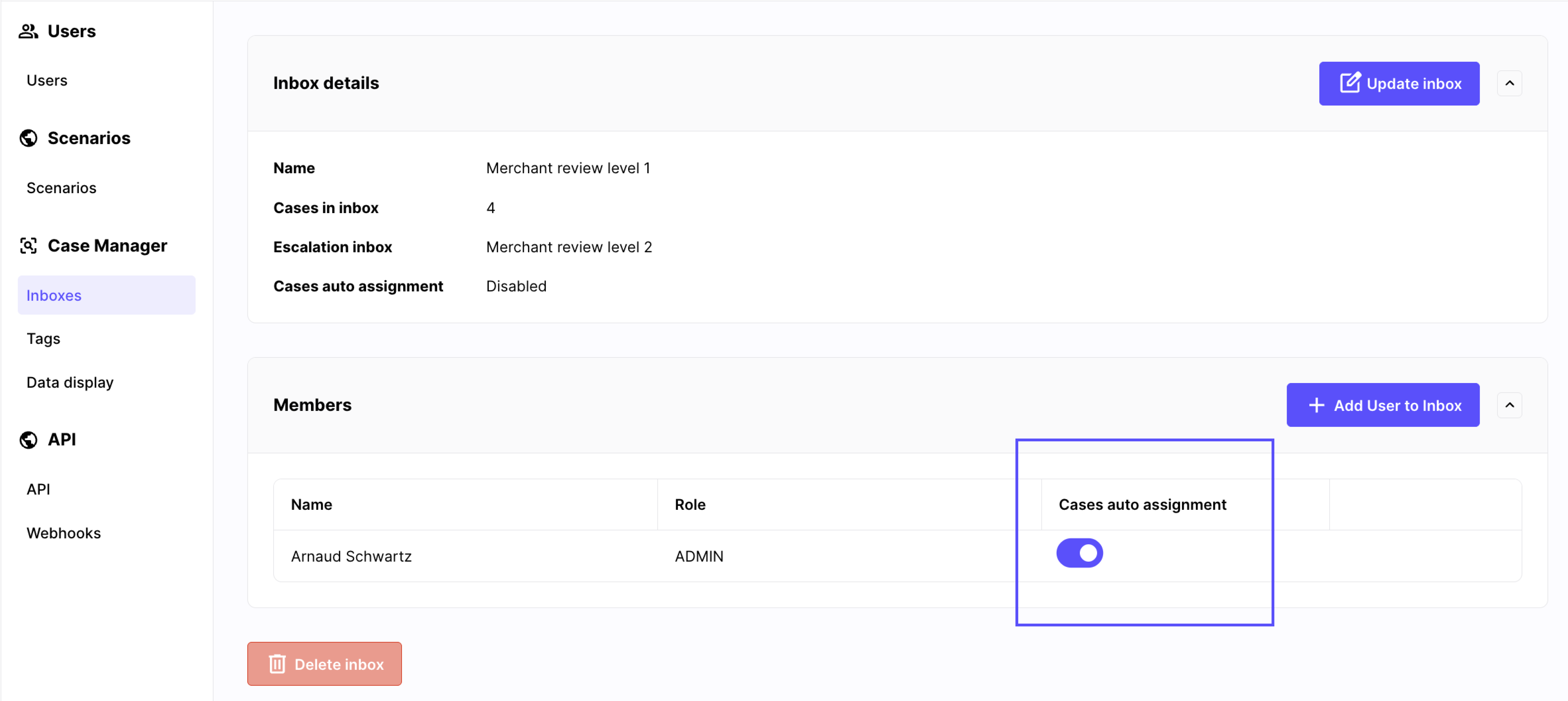
-
Advanced parameter : The org admin can define the Auto assign queue limit. The queue is set for the whole organisation. Settings set at 10 by default.
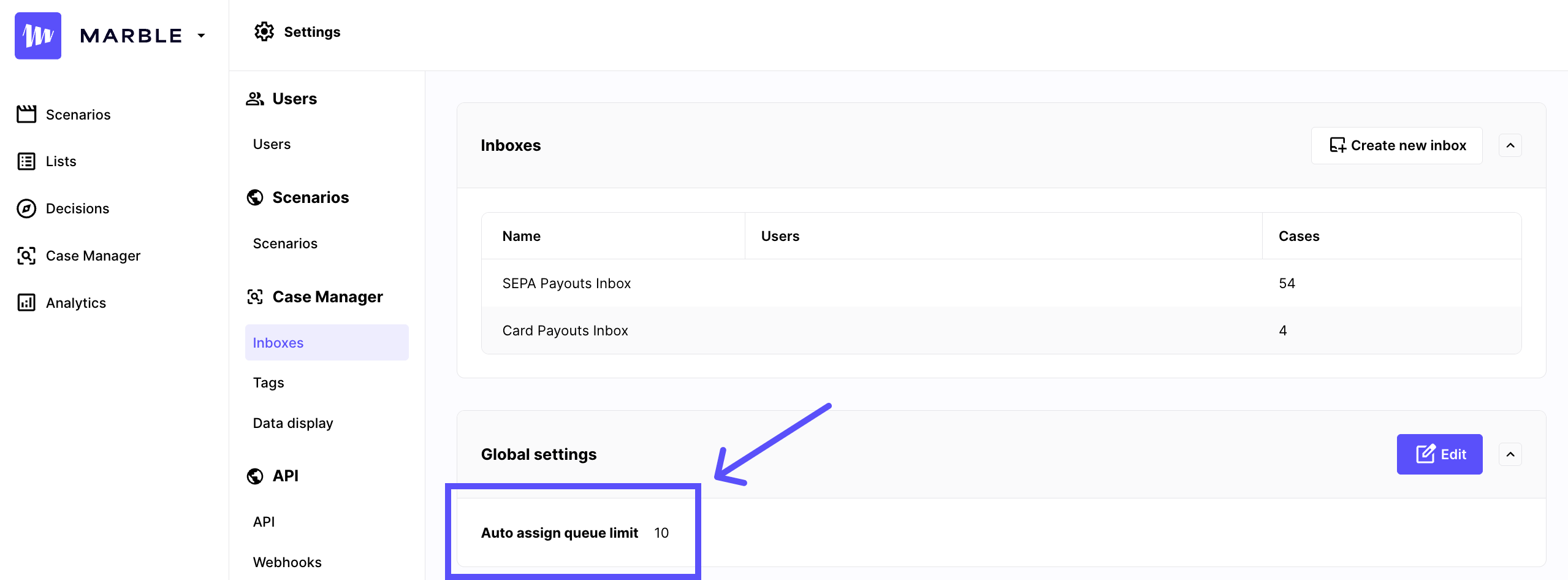
How to manage time off
Each user should declare his time off to not have case assigned to him when out of office :
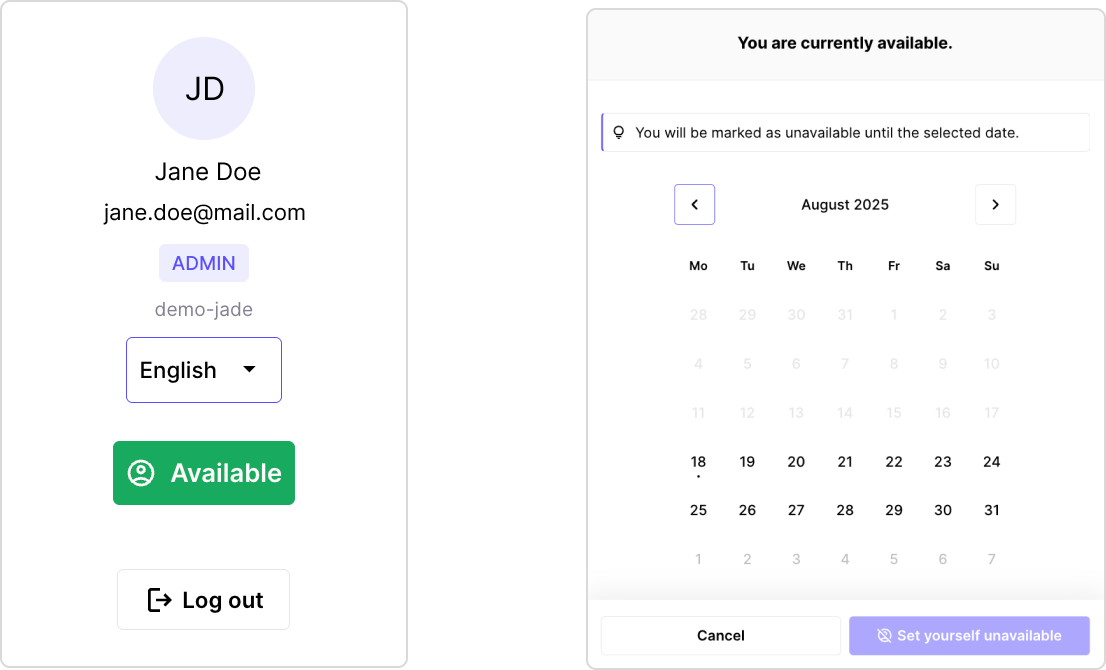
- From the profile window opened by clicking on the Marble logo on the top left corner
- click on the availability status to get a calendar view
- Select the return to office date : the user will be marked as unavailable until the selected date.
Updated 6 months ago