Sending Data to Marble
There are 2 ways to send data to Marble with their own pros and cons:
The Ingestion API
The ingestion API is designed for real-time capabilities (any data you send is immediately available when evaluating your scenarios). To achieve this, it requires an integration to directly send each object to Marble using our API, documented here.
Sending CSV files
You can upload CSV files containing the data you want to store in your database. This means that you can start using Marble instantly, although it introduces a more manual step in the integration.
Step-by-Step
To upload data using a CSV file:
- Navigate to the Your data section, then find the object type (for example a company, or a transaction) you want to upload. Choose Upload data on the top-right.
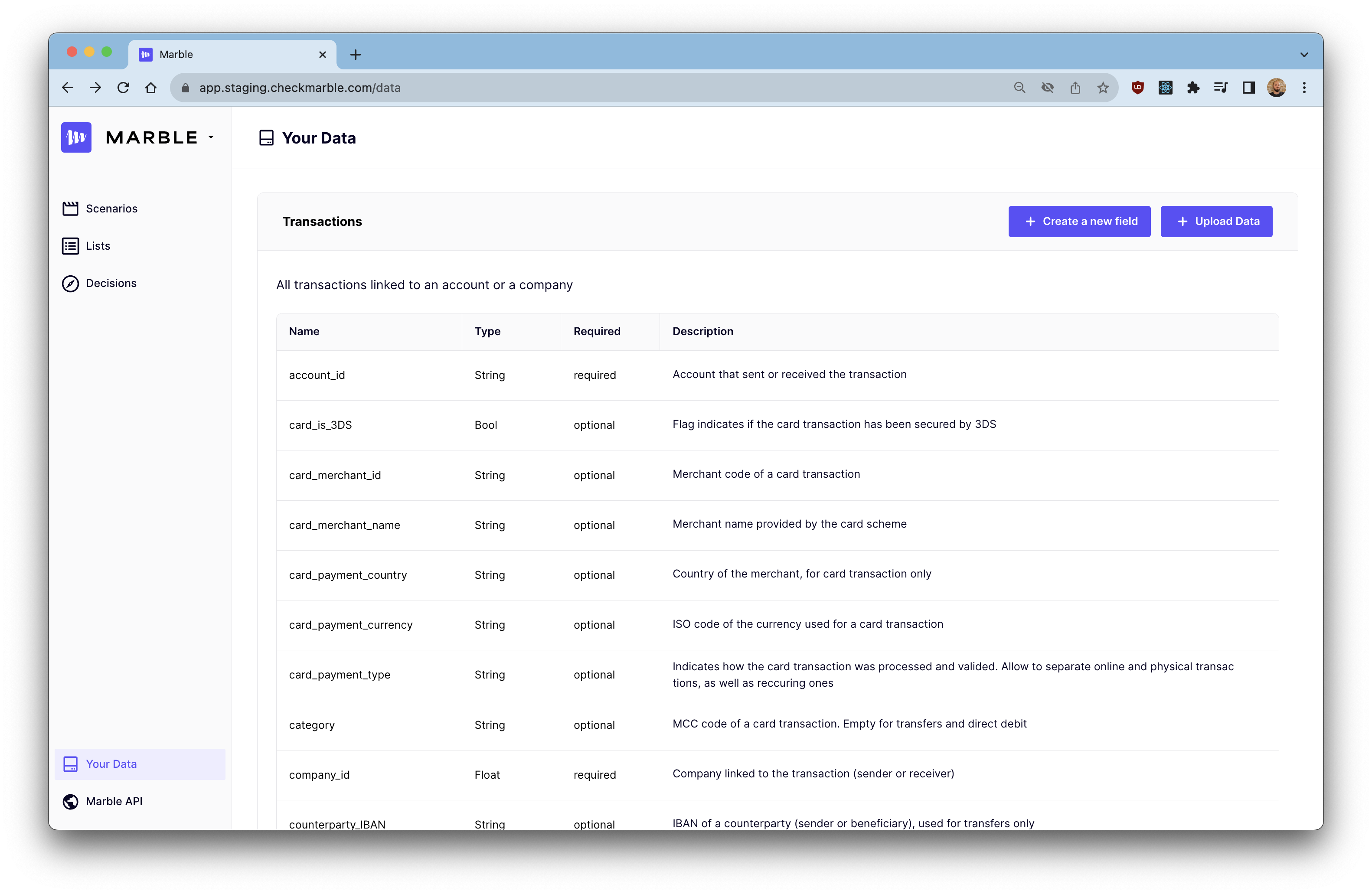
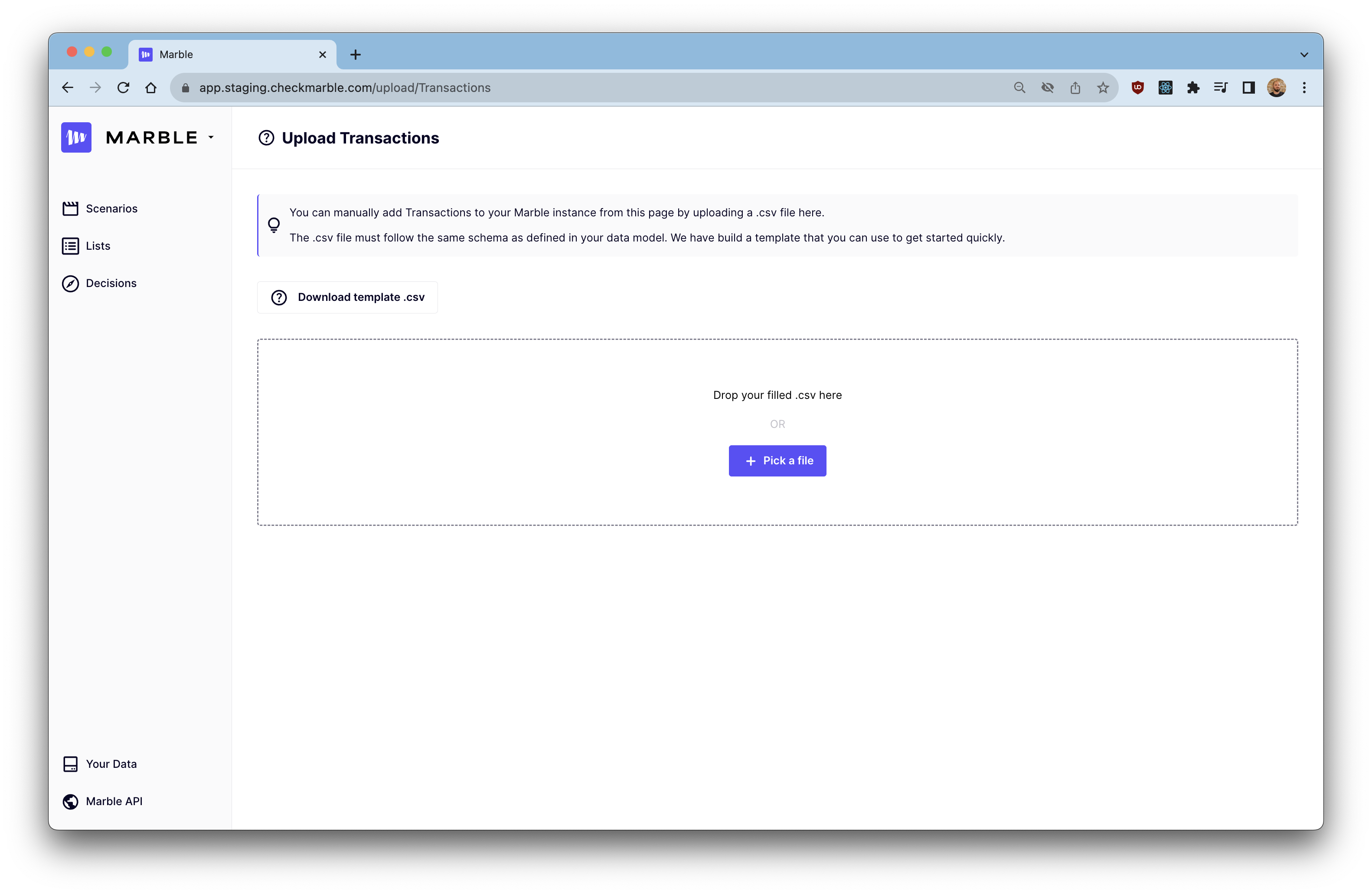
- Download the CSV template. It will be pre-filled with all the headers corresponding to the data model object you want to upload. This makes it easier to fill your data.
Note that the CSV file will contain all headers, but some may be optional depending on your data model. - Fill in the CSV file. To make this process seamless, we recommend keeping a record of any queries or scripts you use to do this, to make it easily reproducible in the future.
- Upload your CSV. You can drag-n-drop it in the outlined area, or manually pick it.
Marble will instantly validate the format of the CSV file. If any errors or inconsistencies are detected, the system will prompt you to correct them before proceeding, and no data will be modified during this validation process.
Once the CSV file is successfully validated, the data will be added to your database shortly.
You can track the progress and status of your data upload on this screen.
Updated 11 months ago