[Old]Formula
Multiple operations evaluating to a boolean
Definition
The formula is at the heart of the product. Users define formulas to specify the core of a scenario. Formulas are utilized in various areas, such as:
- Trigger conditions
- Rule creation
- Variable filters
A formula is built using Operand and Operator concepts.
How to create a valid formula
A formula is a set of conditions, each defined by a valid operation that evaluates to a boolean value. Formula builders allow you to:
- Add conditions
- Remove existing conditions
- Nest conditions
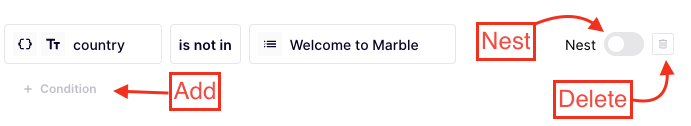
Condition builder interface
You can define formulas in multiple places, but the most important ones are the trigger and rule formulas.
Trigger
WHERE .... AND ... AND ....
A trigger is a set of conditions. You can view the trigger as a logical AND operation that combines the results of each individual condition.
In this example, the second condition is invalid: the operation evaluates to a number which is not a boolean.
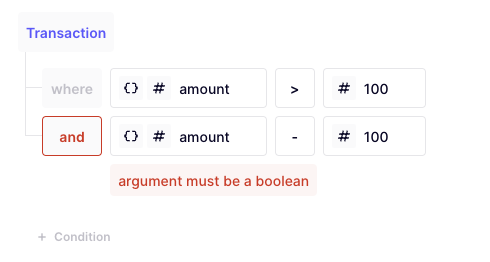
Example of trigger formula
Rule
(IF ... AND ....) OR (IF .... AND .... AND ....)
A rule is a set of group, each defined by a set of conditions. You can view the rule as a logical OR operation, each OR operand being a AND logical operation.
In this example, the second block is incomplete (require at least one condition). In practice, you need to delete the second block or define a valid condition.
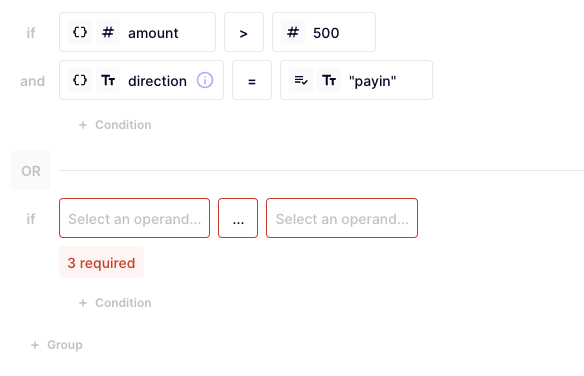
Example of rule formula
Updated about 2 months ago