How Marble works
Marble allows anyone to make a decision based on a number of predefined rules organized in scenarios.
To achieve this, we rely on a few key components: a custom data model , an admin panel, a Data Ingestion API, and a Decision API
1. Define your Data Model
The data model is a description of all the objects you’ll want to use in Marble. It includes their fields as well as how they relate to each others.
Defining this data model makes it easy to create rules in the admin panel, and allows a strong validation of data sent to our APIs
Marble does not impose a specific data model for its clients, but our recommended starting point is to work with individuals, businesses, entities, accounts, events and transactions objects. See the data model introduction
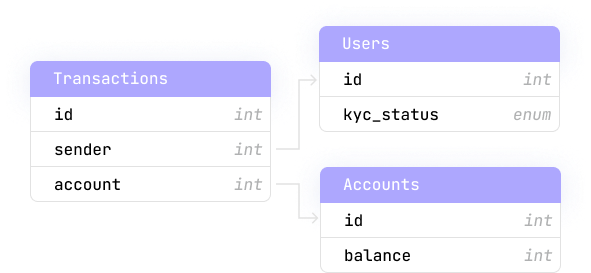
Example of a data model
2. Create scenarios and rules
From our admin panel, your team will be able to create as many scenarios as needed, each containing a set of rules.
When a scenario runs, we evaluate each of its rules, and increment the scenario’s risk score accordingly.
The scenario’s final score determines a single outcome for the decision: Approve, Review, or Decline.
Rules can use data from multiple sources: the decision API’s payload, your historical database, our manually-defined lists input from the admin panel.
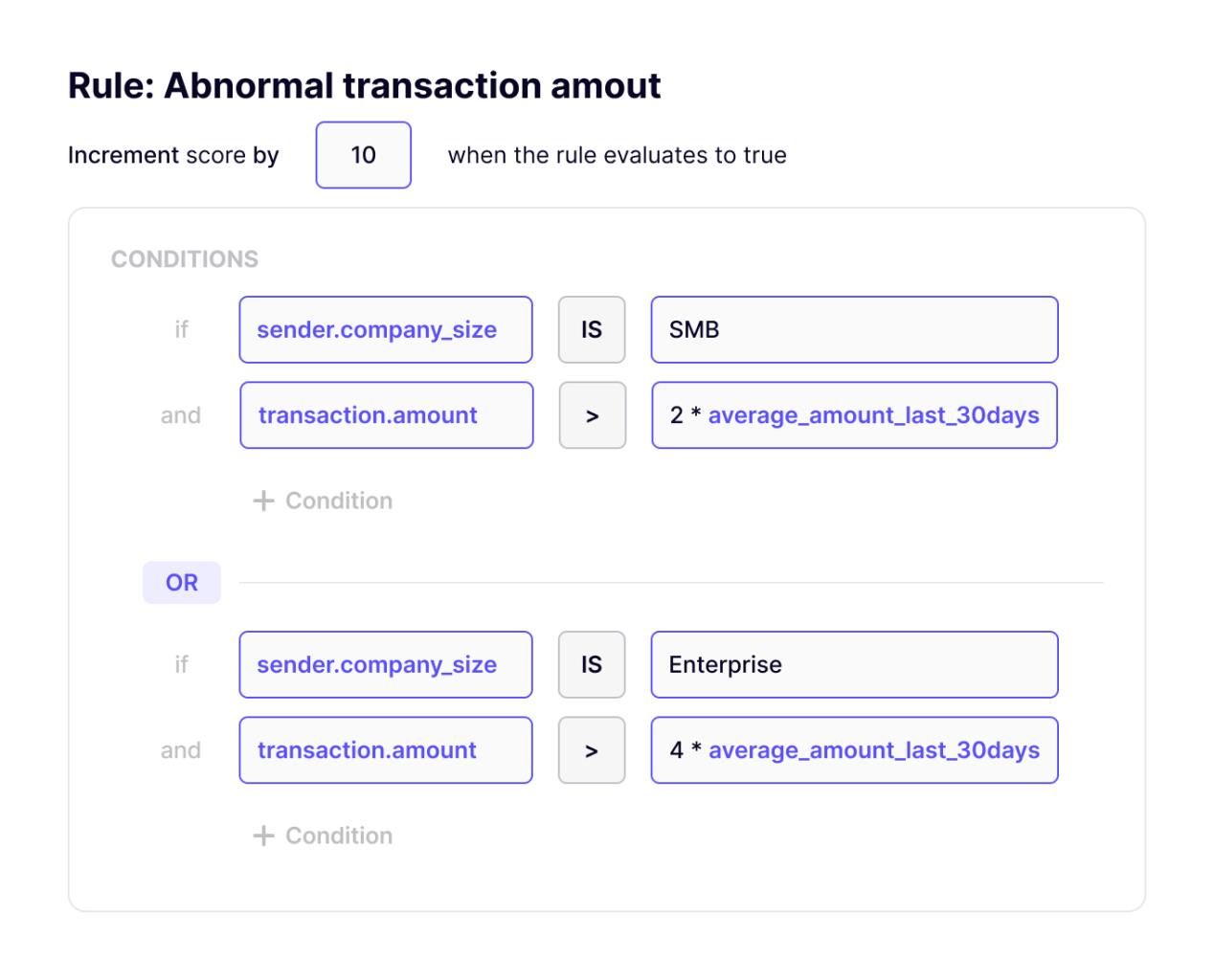
A simple scenario
3. Send historical data using the Data Ingestion API
Complex decisions require a large amount of data points, which would be impractical to send at the same time as the decision request.
A typical example is comparing a transaction's amount against the average of past transactions’ amounts for the same user.
Marble can store any number of objects (provided that they conform to your data model) in its warehouse, and those objects can be accessed directly in your rules & scenarios.
The Data Ingestion API is the API that lets users push data to Marble. It features a single endpoint per object in your data model: POST /data_ingestion/{object}
When receiving an object, Marble will UPSERT it into its warehouse.
The Data Ingestion API documentation is located here
4. Make decisions using the Decision API
You’re now one API call away from creating decisions: send us an object that conforms to your data model using a POST /decisions, and we’ll execute the relevant scenario and return a decision object.
From here, you can check if the decision’s outcome is Approve, Review or Decline, and you’ll have access to all the details of the evaluated rules and scenario, so that you can take appropriate actions.
The Decision API documentation is located here
Updated about 2 months ago